|
normally, if there is a problem with your connection, either you did something or a virus did something for you. first, make sure you are virus free. AVG-free is the ticket. you should also have spybot - search and destroy on your hard drive, running regularly (daily) and ad-aware. with those three software programs you can rest assured that you are virus free, provided they update and run on a daily basis. i very rarely run into anything that thet can't handle.
ok, so now you are virus free. does IE work? if not, at this point i highly recommend firefox. it runs just like IE without the viruses and bugs.
no firefox? i would go into tools > internet options > and start checking to make sure everything is the way it should be. click on the tabs, check connection, check advanced, basically just nose around and see what's what. if you haven't gotten it connected by now, and you had viruses or bugs removed (registry bugs can be a real pain to track down) then re-install IE. to re-install it, i think you have to remove it via start > control panel > add or remove programs > add/remove window components (on left hand side of window) to remove the current IE. once you re-install, the default settings should get you up and running. let me know how things work out, if they do - or even if they don't.
remember, remove the viruses and bugs first, then re-install.
__________________
JSFBOA
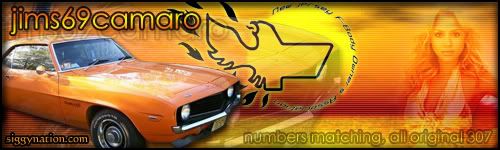 Save a life.
Save a life.
N = R* fp ne fl fi fc L
|