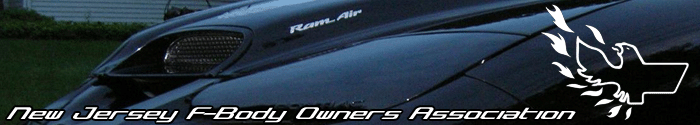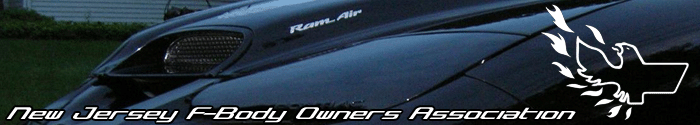|
 04-16-2010, 01:33 PM
04-16-2010, 01:33 PM
|
#1
|
Join Date: Feb 2007
Location: Wantage, NJ
Posts: 693
|
iPod won't sync!
Some of you folks seem to pretty computer savvy. Got a new iPod Nano as a Christmas gift and the *&^%@$#! thing won't sync with iTunes on my *&%#$@%^!!! computer. I've called Apple twice, and they were stumped. They sent me the page that their techs use to fix the problem and I tried everything on it several times and it still won't happen. Anybody ever hear of this problem before and know how to fix it? I'm running Windows XP. Thanks in advance!
|

|

|
 04-16-2010, 04:44 PM
04-16-2010, 04:44 PM
|
#2
|
Join Date: Dec 2008
Location: NNJ
Posts: 1,489
|
Is the ipod set to automatically sync or manually manage music?
or does it not even show up in itunes?
__________________
1997 Camaro Z28 - 355 LT1, T56, CC503, LTs, ORY, Bald Eagle-back exhaust, !emissions, Lingenfelter CAI, EWP, !CAGS, BMR LCAs, UMI PHB, Koni Str.t/Koni SA, C5 Z06 front / LS1 F-body rear brake swap, factory hurst with short stick  2014 2LT Cruze 2.0 Turbo Diesel
2014 2LT Cruze 2.0 Turbo Diesel
|

|

|
 04-16-2010, 04:54 PM
04-16-2010, 04:54 PM
|
#3
|
Join Date: Feb 2007
Location: Wantage, NJ
Posts: 693
|
The latter. The computer knows the iPod is there; it shows up as a device, specifically as the iPod. But it doesn't sync with iTunes. According to the directions, as soon as you plug the iPod in, it should automatically sync with iTunes and run you through the registration process.
|

|

|
 04-16-2010, 06:20 PM
04-16-2010, 06:20 PM
|
#4
|
|
Power Member/NJFBOA Bookie/Moderator
Join Date: Jun 2009
Location: North Jersey = Best Jersey.
Posts: 4,435
|
I'm not sure if this will do any good, but whenever I have an ipod problem I try restarting the iPod. http://www.youtube.com/watch?v=ue1Gym6Cp3E
if that doesn't do it, maybe download the newest version of itunes and see if that does the trick.
|

|

|
 04-17-2010, 10:55 AM
04-17-2010, 10:55 AM
|
#5
|
Join Date: Dec 2005
Location: Boston/North
Posts: 9,214
|
1. Restart the computer, 2. Reinstall itunes. Report back
__________________
Quote:
Originally Posted by BonzoHansen

dumbass.
|
|

|

|
 04-19-2010, 02:37 PM
04-19-2010, 02:37 PM
|
#6
|
Join Date: Feb 2007
Location: Wantage, NJ
Posts: 693
|
Knipps, I tried that several times. As per Apple, I even went as far as to completely uninstall iTunes before loading it again, in the order they recommended. Nothin'. I don't think it's the iPod itself because the same thing happens with my son's iPod. Weird.
|

|

|
 Posting Rules
Posting Rules
|
You may not post new threads
You may not post replies
You may not post attachments
You may not edit your posts
HTML code is Off
|
|
|
|
|
|