 |
 12-18-2020, 12:14 PM
12-18-2020, 12:14 PM
|
#1
|
|
10 Second Club / Meet Coordinator
Join Date: Dec 2004
Location: Roxbury, NJ
Posts: 2,116
|
Dash-Cam suggestions for racing and street driving?
Was not sure what section of the forum to put this in, but here seemed appropriate.
I am starting to look into onboard Dash-Cameras for the camaro. I do currently have a GoPro Hero4 Silver that I have used for years, but I don't always want to have that running when I am just driving around anymore. Mostly because I kinda want to use the GoPro camera to film different/creative angles of the car while I am racing or driving, so having an independent semi-permanent forward facing dash-cam might be better. Budget is of concern here, and the most I would feel comfortable spending would be $200-250. I do NOT need one with built in GPS. The dash-cam would be something I would simply wire up to the car's 12volt power source. I would NOT want to plug it into a cigarette lighter or have to plug it into anything; so permanently hard wired is a must have.
I would basically turn on the camera to record if I knew I was going out and driving in a heavy traffic area, or on a fun exciting scenic drive. I would also certainly use it for drag racing, autocross, and any other racing events. However, mostly just the fear of a random deer running into the road or a distracted/bad driver crashing into me certainly weighs on my mind as I am driving around New Jersey. Having a dash camera would help me in any such unfortunate incident and the footage wouldn't lie. Some types of cameras can even pre-record 15-30 seconds before being actually activated, so something with a feature that would be a worthy investment.
I don't think I would want a camera with a LCD display screen on the back, because there won't be a need for me to playback video footage right away when I could just simply save it to a computer and play it later. I plan to hide the camera behind the windshield's rear-view mirror out of my eyesight (and keep it there always), so I wouldn't be able to view the display screen anyways. I also would not be interested in a camera with an additional lens that faces rearward.
Therefore, small lens, black, compact overall size, good memory storage, a way to hard wire it to the battery(fuse panel) and a pre-record feature are of high importance.
Of NO importance is a GPS feature, speech-activation, wi-fi connection to a phone, a rear facing camera, lane-detection type features nor a viewable display screen.
Anyone have any thoughts or advice? I am looking for real-world, hands-on, typical user feedback, not the stuff written by authors in magazine journals, but I did brows through some of those prior to writing this post:
https://www.thedashcamstore.com/dash...r-motorsports/
https://www.eyewitnessdashcams.com/b...or-track-days/
https://www.digitalcameraworld.com/b.../best-dash-cam
__________________
1987 IROC-Z - modified

Last edited by IROCZman15; 01-05-2021 at 09:23 PM.
|

|

|
 12-21-2020, 06:29 PM
12-21-2020, 06:29 PM
|
#2
|
|
10 Second Club / Meet Coordinator
Join Date: Dec 2004
Location: Roxbury, NJ
Posts: 2,116
|
bummer, I haven't been able to develop too much headway on researching this. If anyone knows any real-world info about this topic, feel free to share. I'd probably be waiting until march to purchase something, so there is some time, but I just want to make a solid decision.
__________________
1987 IROC-Z - modified

|

|

|
 12-22-2020, 09:14 AM
12-22-2020, 09:14 AM
|
#3
|
|
Stalker

Join Date: Aug 2004
Posts: 12,077
|
I've wanted one for a while now and about 2 years ago I really looked into it to try to find a good one and gave up eventually. I figured I'd look again in the future. What I want is one that comes on everytime I start the car and records in a loop, over maybe a few hours. I also wanted it to serve as some type of protection for when the car is parked. Some had the feature of turning on when parked so if someone hit your car it would start. But I was having issues with door dings and my old apartment and reviews said most wouldn't pick up small impacts like that. Also with the loop recording feature, several cams had reviews about an in-use "accident" setting that would lock a section of video if there was an impact during driving, then keep recording in a loop afterwards. The problem that came up were bumpy roads or stiff suspension would trigger this locking feature and the memory would fill up very fast even with larger sd cards.
Those issues is what put my search on hold for the most part. I even looked into a go pro setup but chose against that. I almost want a system like law enforcement use with a DVR in the trunk and separate cameras. Then some type of battery setup to allow recording when parked(only certain times if I activate it) with a low battery shut off to prevent a dead battery.
I'm interested to see what you find with your research since you are very in depth and in detail with everything you take on. Costco usually has a version for under 100 that I was going to try just for the heck of it, but barely driving my car, and now waiting for parts for 2+ months, I dont need one just yet, but for spring I would like something.
|

|

|
 12-23-2020, 02:02 PM
12-23-2020, 02:02 PM
|
#4
|
|
10 Second Club / Meet Coordinator
Join Date: Dec 2004
Location: Roxbury, NJ
Posts: 2,116
|
Cool, thanks for the reply. Your concept of it turning on and recording in a loop once the car is started is exactly what i want also. I'm not concerned with the parking monitoring, but I understand that you could benefit from it. I have read about the sensitivity being too much for some dash cams, and in racing or aggressive street driving, that would be a nuisance for me. I agree that the law enforcement style setup is probably what I am gravitating towards. Something with an onboard DVR box and hardwired. Recording in a loop that over-writes itself if nothing is told to be saved... and with a 30 second pre-record to save footage 30 seconds prior to being activated. We used the watchguard program at work. Prior to that we used Arbitrator.
I've emailed a few dash-cam companies recently, and the response I get is that they typically only cater to companies/customers who have large fleets of vehicles. I basically wasn't going to be their customer, so they just gave me the generic reply of " sorry we can't help, try searching online". I get it.
I started looking online on https://dashcamtalk.com/ and started a forum post (exactly the same text as I wrote above) hoping to get some guidance. We'll see... maybe. I am not a tech guy, so some of the tech jargon is way over my head. I know what i am hoping to find, but I don't know if it exists.
I'm kinda thinking that I might wind up having to sacrifice some of my wants/needs and get something like this: https://freemanscarstereo.com/produc...BoCjbEQAvD_BwE
which I can hard-wire with a setup like this: https://www.amazon.com/Hardwire-Dash...a-845157931625
__________________
1987 IROC-Z - modified

Last edited by IROCZman15; 12-23-2020 at 02:49 PM.
|

|

|
 01-02-2021, 09:52 AM
01-02-2021, 09:52 AM
|
#5
|
|
10 Second Club / Meet Coordinator
Join Date: Dec 2004
Location: Roxbury, NJ
Posts: 2,116
|
ok, SO I have made some headway with this topic. It is all new for me, so I spent a bunch of time online and on the website. www.dashcamtalk.com especially on the forums. After doing my own reading for a bit, I decided to make a forum post: https://dashcamtalk.com/forum/thread...r.43727/page-2 Thankfully some people were able to point me towards a great camera system that is right within my budget and meets pretty much every need I was hoping for the Viofo A129 camera platform. There is some discussion on my thread there, but
I am between the A129 Pro Duo or the A129 Plus Duo. I went onto the official Viofo website for the technical specs and comparing both the Plus and the Pro, the single only difference I can find is the resolution. 4k for the Pro and 2k for the Plus. Everything else spec and feature wise seems the exact same. Price for the Pro is $212 and for the Plus is $152. Both are therefore within my $250 ballpark budget. I will need the hardwire kit and the fuse kit, so thats another $30 putting me right at $250 total if I get the A129 Pro. I already have a 128gb micro SD card, but i do use it for other things, so I might spend some money on a new microSD card and get the biggest (128gb). I think that would about do it for the purchase of components?
Thoughts on me selecting the A129 vs any other cams? Pro vs Plus?
I might just run the front camera only (better quality recordings) Or maybe I will like the rear camera feature. I think instead of unplugging it, I can just disable it in the touchscreen options.
A129 Pro Duo:
https://www.viofo.com/en/home/149-24..._stock_for_all
A129 Plus Duo:
https://www.viofo.com/en/home/197-23..._stock_for_all
Viofo hardwire Kit:
https://www.viofo.com/en/accessories...e-not_included
Viofo Fuse Tap connectors  I actually already have the parts to make my own)
https://www.viofo.com/en/accessories...er-holder.html
Thoughts on me selecting the A129 vs any other cams? Pro vs Plus?
I might just run the front camera only (better quality recordings) Or maybe I will like the rear camera feature. I think instead of unplugging it, I can just disable it in the touchscreen options.
the term I was looking for earlier during my research is called "loop recording" not "pre-record". essentially the camera(s) is recording all the time and just over-writing itself in a 10 minute loop. So if something tragic happens on the road and I need to play it back, I have 10 minutes to save the file before it is over written. or if I forget to press the record button at the racetrack, I can hopefully realize it before 10 minutes elapses and save the footage. all done by the LCD screen OR the app which connects via built in WiFi
- another big thing I learned is that any camera that uses a basic suction-cup style mount will shake much more than a camera that directly mounts to the windshield with an adhesive. cool.
Thanks again !
__________________
1987 IROC-Z - modified

Last edited by IROCZman15; 01-02-2021 at 09:56 AM.
|

|

|
 01-02-2021, 12:06 PM
01-02-2021, 12:06 PM
|
#6
|
|
Stalker

Join Date: Aug 2004
Posts: 12,077
|
From quickly reading, the pro loop records until s card is full and auto locks footage in the case of an impact. The plus seems to loop record in 1, 3,5, and 10 min options.
|

|

|
 01-03-2021, 07:24 AM
01-03-2021, 07:24 AM
|
#7
|
|
Meet Coordinator
Join Date: Jan 2008
Location: brick/pt. pleasant beach
Posts: 19,341
|
Looks pretty good, only thing that stinks is the overall size. Wish they made front cams like the rear cams and then you remotely mounted the “brains”
https://youtu.be/bB0u9FlVaho Nice review if you didn’t see it already.
The 1080p with 120 fps is nice. A circular polarizer might be a good idea for reducing glare through the windshield.
|

|

|
 01-03-2021, 02:04 PM
01-03-2021, 02:04 PM
|
#8
|
|
10 Second Club / Meet Coordinator
Join Date: Dec 2004
Location: Roxbury, NJ
Posts: 2,116
|
V; I think that they loop record the same? You can change the loop-length in the settings if I am understanding correctly. I am pretty on-point about keeping memory cards and my phone un-cluttered, so I will probably make a habit of clearing the memory card out frequently....even thought I don't technically need to. I will have to adjust the sensitivity of the "impact detection" probably so that it does not think that a dragstrip launch is an impact and start recording a new file. That's all stuff i will have to play around with.
Adam: yea, it is rather sizeable and I will do my best to mount it discretely in a nice spot on the windshield. Its gotta be in a spot where the windshield wipers pass over too, as I've learned some people put the camera in a bad spot and just get video recordings of water on the windshield because the wipers do not pass over the glass at that area.
- I've seen a few youtube reviews on the A129, but not that particular one. cool, thanks.
this one I liked:
https://www.youtube.com/watch?v=acjW...st=WL&index=35
I agree, I will probably buy two of the polarized lenses (one front cam and another for the rear cam).
__________________
1987 IROC-Z - modified

Last edited by IROCZman15; 01-03-2021 at 02:05 PM.
|

|

|
 01-04-2021, 06:43 PM
01-04-2021, 06:43 PM
|
#9
|
|
Meet Coordinator
Join Date: Jan 2008
Location: brick/pt. pleasant beach
Posts: 19,341
|
Good tip with the wipers. Let us know how you make out.
|

|

|
 01-04-2021, 07:28 PM
01-04-2021, 07:28 PM
|
#10
|
|
10 Second Club / Meet Coordinator
Join Date: Dec 2004
Location: Roxbury, NJ
Posts: 2,116
|
will do,
actually just placed the order for it yesterday. Ordered it direct from Viofo.
Viofo pro Duo (front and rear camera) $212
Hardwire Kit: $15
Polarized Lens cover: $15
Total: $242.47 with free shipping. So It fell right into my $200-250 budget. cool
For now I am going to go with one polarized lens and then if it is that big of a benefit, I will order a second one later on. I'll also use the SD card I currently have for my test trials, but I will probably buy a new 256gb card to keep in the camera permanently.
__________________
1987 IROC-Z - modified

|

|

|
 01-05-2021, 09:30 AM
01-05-2021, 09:30 AM
|
#11
|
|
Stalker

Join Date: Aug 2004
Posts: 12,077
|
Definitely keep us updated as to how it works out. I think the pro would also be what I would get as well. I even like how the hard wire kit incorporates an auto shutoff if the battery drains below a certain level. I'm curious if they sell additional mounts, even just a non gps one, so that I could easily move the cam from one vehicle to another.
|

|

|
 01-05-2021, 05:48 PM
01-05-2021, 05:48 PM
|
#12
|
|
Meet Coordinator
Join Date: Jan 2008
Location: brick/pt. pleasant beach
Posts: 19,341
|
They do sell non gps mounts on Amazon but it was an option for the camera kit. Maybe it can be sourced alone then.
|

|

|
 01-17-2021, 05:07 PM
01-17-2021, 05:07 PM
|
#13
|
|
10 Second Club / Meet Coordinator
Join Date: Dec 2004
Location: Roxbury, NJ
Posts: 2,116
|
Got the camera in the mail last week, but didn't have a chance to get it installed until just yesterday. Packaging was great, and everything appears to be pretty good quality. The front camera I wanted it tucked away and in the center of the windshield glass so that's where it is mounted for now. I can easily slide it off of the adhesive (GPS) mount which stays on the glass. I can also easily pop-out the 256gb micro-SD card and I can access the 5 buttons just fine. The rear camera will eventually be mounted to the roll-bar, but that is not installed yet, so for now I put it on the hatch glass. I put it off to the drivers side, but there is plenty of wiring for me to put it anywhere I want. It is "hidden" from my view when i look in the rear-view mirror because it is behind my head/headrest, which makes the view "off-center" For now I am ok with that... but VIOFO supplies a few extra adhesive strips in case I want to re-mount the camera. In fact, the rear camera is only held in place now with my own double sided Velcro and not the supplied sticky mount.. yet.


I had my wife drive the car around the neighborhood while I messed with the lens angles, some settings, and the mute button. I did not install the polarized sun-glare eliminating lens yet, as I wanted to test the camera without the lens.. but there was no sun today. I have not gotten too deep into messing with the settings yet, but after these videos were filmed I did enter the correct date/time, changed kph to mph, changed the VIOFOA129 tag to my IROCZman15 username, and a few other things. The camera was default setup to record footage in 1 minute files, so I have a bunch of 1 minute clips; however after the drive I changed it over to 5 minute long files. I can also view Front and rear cameras on the LCD at the same time (picture in picture) and I can put the display to sleep.
Front camera location:


Rear camera location (for now.. and its on sticky velcro so I can move it):


I hard wired the camera to the 12 volt junction post I have under the hood, so anytime that the master on-off battery kill switch is On, the camera is recording. I can adjust the settings if needed. I have not yet played around with the wi-fi and cell phone control(app).
So.. for some videos:
again, my wife was driving so I could fiddle with stuff, so its just basic 20 mph neighborhood driving. I tested the audio mute function during middle of video #2 front and #2 rear. I WILL move the rear camera a touch lower too, less of the horizontal stripes on the glass.
VIOFO test drive video 1 front
https://www.youtube.com/watch?v=eKqgS_4TyLg
VIOFO test drive video 1 rear
https://www.youtube.com/watch?v=iyF-lAKIRKE
VIOFO test drive video 2 front
https://www.youtube.com/watch?v=-MiQjsgafWk
VIOFO test drive video 2 rear
https://www.youtube.com/watch?v=OUMCqq1lrqg
VIOFO test drive video 3 front
https://www.youtube.com/watch?v=xKqywZVfhBo
VIOFO test drive video 3 rear
https://www.youtube.com/watch?v=fegwiz2iV4c
__________________
1987 IROC-Z - modified

Last edited by IROCZman15; 01-17-2021 at 05:32 PM.
|

|

|
 01-18-2021, 11:09 AM
01-18-2021, 11:09 AM
|
#14
|
|
The Mayor / 2009 Member of the Year / Moderator
Join Date: Jan 2005
Location: Northwest
Posts: 8,866
|
Looks like it's working pretty well! Who's the homeless man in the beard in the video? 
__________________
1995 Z28 Convertible A4 13.78 @ 100 (CAI, high flow cat, catback, 160 thermo, hypertech, Strano springs, Koni yellows, sway bars, 3 pt. UMI SFC)
2018 Sea Doo GTX - 3 cylinders and das boooooost
Quote:
Originally Posted by BonzoHansen

Is English your 2nd language? Did you graduate high school? Your posts make my head hurt.
|
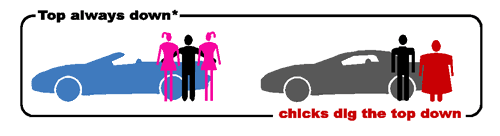 Team FARM Team FARM 
|

|

|
 01-18-2021, 06:00 PM
01-18-2021, 06:00 PM
|
#15
|
|
Meet Coordinator
Join Date: Jan 2008
Location: brick/pt. pleasant beach
Posts: 19,341
|
Looks good, what are your thoughts on quality of the video? I’m sure you plan on it but evening and night clips would be cool. Agree on lowering rear camera a bit.
|

|

|
 01-18-2021, 07:55 PM
01-18-2021, 07:55 PM
|
#16
|
|
10 Second Club / Meet Coordinator
Join Date: Dec 2004
Location: Roxbury, NJ
Posts: 2,116
|
so, I haven't messed with too many of the video settings yet, but I do know that when both the front and rear cameras are recording, the front one is not in 4k. I can record front only in 4k resolution, but I have yet to do that. That test drive was just a super quick one to determine the camera positioning and make sure of a few "install" related things were ok. The quality is much better than my GoPro already. I do want to get night time video footage, but I can wait a bit for that.
nick, beard will only be around for a few more weeks probably!
__________________
1987 IROC-Z - modified

|

|

|
 04-06-2021, 07:07 PM
04-06-2021, 07:07 PM
|
#17
|
|
10 Second Club / Meet Coordinator
Join Date: Dec 2004
Location: Roxbury, NJ
Posts: 2,116
|
started exploring more in the Viofo dash-cam settings. For this weekends Test and Tune drag race day, I set the front camera to 4k resolution and the rear camera to 2k resolution. I set the bitrate to highest also.
(fyi: the HD version of the video is still "processing" to youtube, so it might not be the proper quality for a few hours from now)
In this video, you will see:
front footage = 4k
rear footage = 2k
inside footage +goPro Hero 4 silver
video: https://www.youtube.com/watch?v=z5M338pm-iM
__________________
1987 IROC-Z - modified

|

|

|
 Posting Rules
Posting Rules
|
You may not post new threads
You may not post replies
You may not post attachments
You may not edit your posts
HTML code is Off
|
|
|
|
|
|

